This is the ‘Ultimate Guide to Task Automation Tools for Remote work’
The rise of remote work has drastically changed the way teams collaborate, communicate, and complete their daily tasks. As more companies embrace remote teams, the need for tools that streamline operations, improve communication, and enhance productivity has never been greater. Enter task automation tools for remote teams — essential solutions that help take care of repetitive tasks, optimize workflows, and allow teams to focus on more meaningful and strategic work.
Task automation not only saves time but also improves efficiency, accuracy, and accountability. In today’s digital age, the integration of cloud-based task automation solutions makes it easier than ever to collaborate seamlessly across different locations and time zones. From managing emails and schedules to tracking projects and assigning tasks, automation tools are transforming how remote teams operate.
In this guide, we will explore the top task automation tools for remote teams, how cloud-based task automation solutions enhance collaboration, and the role of these tools in improving workflow management and time management. We will also provide you with tips on how to choose the right task automation tools for your team, making this an ultimate resource for any remote team leader or member looking to optimize their work processes.

Task automation for remote work streamlines repetitive tasks, optimizes workflows, and enhances productivity, allowing teams to focus on strategic work.
Table of Contents
Understanding Task Automation Tools for Remote Teams
Task automation tools for remote teams are designed to streamline daily tasks that would otherwise take up a significant amount of time and resources. These tools work by automating repetitive activities like scheduling, data entry, communication, file organization, and even complex project management processes.
At their core, task automation tools simplify work processes, making it easier for remote teams to stay on track without being bogged down by menial tasks. Whether it’s automatic task assignment, progress tracking, or setting up automated reminders for team members, these tools ensure that nothing slips through the cracks.
One of the biggest advantages of using task automation tools for remote teams is the reduction of human error. By automating repetitive tasks, teams can avoid mistakes that often occur during manual input. Automation tools ensure consistency, accuracy, and efficiency across all team members and departments.
Key Benefits of Task Automation Tools:
- Time Savings: The ability to automate routine tasks saves valuable time. Team members can focus on higher-level tasks that require their expertise, while the software handles menial activities.
- Consistency: Automation ensures that tasks are completed in a standardized way, reducing discrepancies and errors.
- Productivity Boost: Automating low-value tasks increases overall team productivity, enabling more work to be completed in less time.
- Reduced Workload: By automating tasks like scheduling, meeting reminders, and project tracking, team members can reduce their workload and alleviate stress.
Overall, task automation tools for remote teams are an invaluable asset for businesses that want to scale their operations, reduce the burden of manual work, and increase efficiency. The key to successful automation is choosing the right tools that align with your team’s goals and needs.
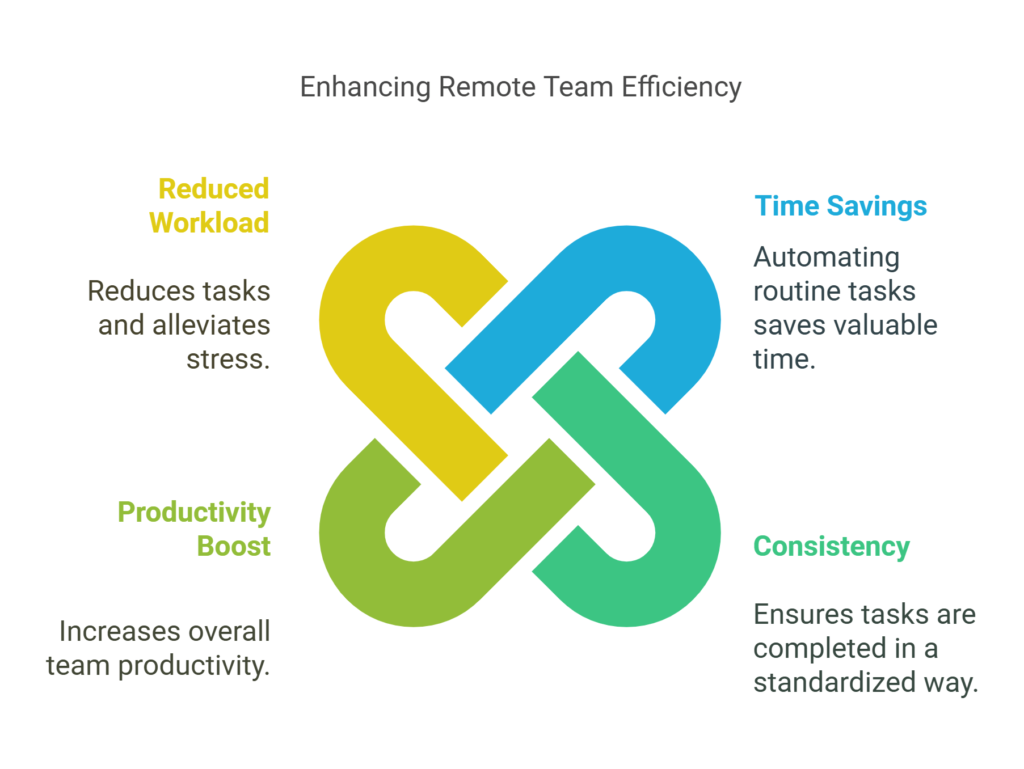
Cloud-Based Task Automation Solutions: Enhancing Team Collaboration
Cloud-based task automation solutions offer significant advantages for remote teams, primarily by facilitating collaboration across different locations. These tools are accessible from any device with an internet connection, allowing remote teams to stay connected and productive, no matter where they are. The ability to automate tasks in a cloud-based environment enables seamless communication and ensures that all team members are on the same page, even when working in different time zones.
One of the most significant benefits of cloud-based task automation solutions is that they eliminate the need for complicated software installations or maintenance. These tools are hosted on the cloud, meaning updates and security patches are automatically handled by the service provider. Remote teams can access the latest features and improvements without worrying about manual updates or software downtime.
Cloud-based solutions also allow for real-time collaboration. Team members can share documents, track project progress, and communicate via integrated messaging tools. The ability to assign tasks, set deadlines, and automate progress tracking ensures that everyone involved in a project is updated in real-time, leading to fewer communication breakdowns and greater efficiency.
Key Features of Cloud-Based Task Automation Solutions for Collaboration:
- Real-Time Updates: Cloud-based solutions provide instant updates to all team members, ensuring everyone is aligned and up-to-date.
- Multi-Device Access: These solutions are accessible from any device, which is essential for remote teams who may be working from different locations and devices.
- Centralized Communication: Many cloud-based tools integrate messaging, video conferencing, and file-sharing features, centralizing all team communications in one platform.
- Task Assignment & Tracking: Cloud-based tools help remote teams automate task assignment and progress tracking, ensuring nothing is overlooked and deadlines are met.
By integrating cloud-based task automation solutions, remote teams can experience a smoother workflow and more efficient collaboration, regardless of their geographic location.

How Task Automation Tools for Remote Teams Improve Workflow Management
Workflow management is crucial for remote teams, and automation tools play a pivotal role in optimizing this process. Managing workflows without automation can lead to inefficiencies, bottlenecks, and missed deadlines. With task automation tools for remote teams, every step in the workflow can be streamlined, ensuring smooth transitions from one task to the next and reducing the likelihood of errors or delays.
Task automation tools simplify workflow management by automating key steps in the process. For example, automated notifications and reminders ensure that team members stay on top of deadlines. Furthermore, automation tools help manage resources more effectively by assigning tasks based on availability, skillset, or priority. This ensures that team members can focus on their specific tasks without worrying about coordination or administrative overhead.
Key Benefits of Task Automation Tools for Workflow Management:
- Streamlined Processes: Automation tools make it easy to track progress, assign tasks, and ensure the entire workflow proceeds smoothly without manual intervention.
- Elimination of Bottlenecks: Automation minimizes the chances of bottlenecks by ensuring that tasks are assigned promptly, and work is tracked in real-time.
- Improved Accountability: With automation, every step of the workflow is documented, creating a transparent process where team members can see who is responsible for what and when.
- Increased Efficiency: By eliminating manual tasks, automation accelerates the workflow, reducing downtime and increasing overall efficiency.
With task automation tools handling the logistics, remote teams can focus more on strategic activities, creativity, and innovation, ensuring a more productive and optimized workflow.

The Role of Cloud-Based Task Automation Solutions in Time Management
Effective time management is a critical component of remote work success. Without the structure of an office environment, remote workers can often find themselves distracted or overwhelmed. Cloud-based task automation solutions are excellent tools for managing time, allowing teams to allocate resources, schedule tasks, and track progress efficiently.
Cloud-based solutions help with time management by automating repetitive tasks like meeting scheduling, appointment reminders, and email follow-ups. These tools can also integrate with calendars, sending alerts and notifications to ensure tasks are completed on time. By setting automated reminders, team members are less likely to forget deadlines or important meetings, which leads to a more structured and organized workday.
How Cloud-Based Task Automation Solutions Enhance Time Management:
- Automated Scheduling: Cloud-based tools automate meeting scheduling and reminders, preventing scheduling conflicts and missed meetings.
- Task Prioritization: Many task automation tools come with built-in features that help prioritize tasks based on urgency or importance, ensuring teams focus on what matters most.
- Efficient Time Tracking: Cloud-based time tracking tools enable remote teams to monitor the time spent on each task, allowing managers to make data-driven decisions and improve future time allocation.
- Avoiding Overwork: Automation tools can be used to set limits on work hours, helping to prevent burnout and ensuring that employees maintain a healthy work-life balance.
By leveraging cloud-based task automation solutions, remote teams can better manage their time, reduce wasted hours, and improve overall productivity.
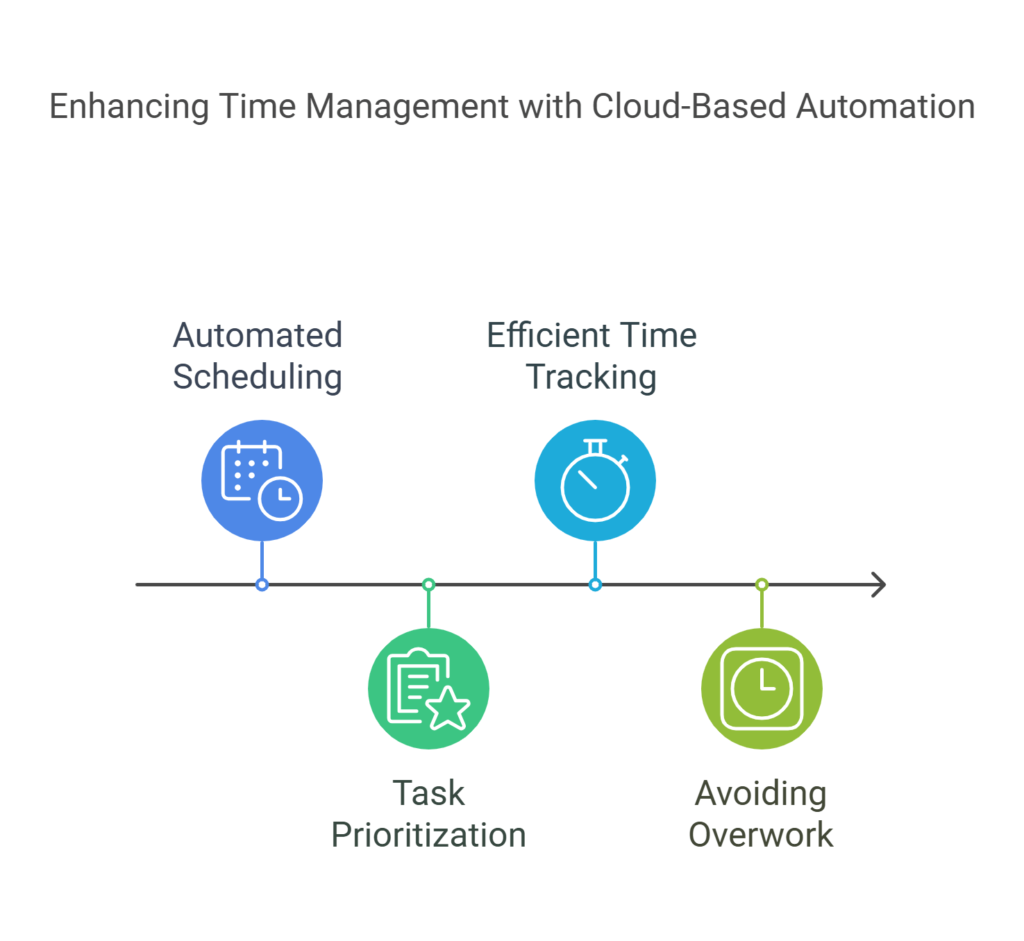
Choosing the Right Task Automation Tools for Your Remote Team
Choosing the right task automation tools for remote teams is crucial for optimizing your team’s productivity and ensuring smooth operations. With so many tools available, it can be challenging to determine which ones best suit your team’s needs. The key is to align the tools with your team’s specific goals and workflows.
When selecting automation tools, consider the following:
- Task Scope and Complexity: Some automation tools are designed for simple tasks like scheduling, while others cater to more complex needs such as project management and collaboration. Ensure the tool you choose aligns with your team’s requirements.
- Integration with Existing Tools: The automation tools should integrate seamlessly with your team’s current software stack (e.g., project management platforms, communication tools, file storage).
- Ease of Use: The best automation tools are user-friendly and require minimal training. A complicated tool can end up being more of a burden than a benefit.
- Pricing: Consider your team’s budget and ensure the automation tools are cost-effective for your organization. Many cloud-based task automation solutions offer flexible pricing plans, making them accessible for teams of all sizes.
Choosing the right tool involves understanding your team’s specific needs, selecting a solution that scales with your organization, and ensuring that the tool integrates smoothly into your team’s existing processes.
Here are some specific task automation tools for remote teams and cloud-based task automation solutions that are widely recognized for their features, scalability, and ease of use:
1. Zapier – Task Automation Tools for Remote Teams
Zapier is one of the most popular task automation tools for remote teams. It allows users to automate workflows by connecting over 3,000 apps, including Gmail, Slack, Trello, and Google Sheets. This tool is highly effective in automating repetitive tasks like transferring data between apps, setting reminders, and triggering actions based on certain conditions.
Key Features:
- Integrates with 3,000+ apps: Connects a wide range of popular tools and services.
- No coding required: Easy to set up workflows (called “Zaps”) with a simple drag-and-drop interface.
- Customizable workflows: Create automated workflows to handle complex processes and tasks.
- Real-time notifications: Keeps you updated with notifications for any automated tasks completed.
Best For: Remote teams looking to automate repetitive tasks, integrate apps, and streamline workflow without requiring advanced technical skills.

2. Trello – Cloud-Based Task Automation Solution for Project Management
Trello is a cloud-based task automation solution that helps remote teams manage projects and tasks with ease. It uses a board-and-card system that enables teams to organize their work visually. With the automation feature called Butler, Trello allows you to automate common actions like moving cards, setting due dates, and sending notifications when specific conditions are met.
Key Features:
- Task assignment and tracking: Easily assign tasks, set deadlines, and track progress across team members.
- Butler Automation: Automate repetitive actions and tasks, such as due date reminders and card movements.
- Real-time collaboration: Share boards with team members and work together in real time.
- Customizable workflows: Create tailored workflows to suit your team’s needs.
Best For: Remote teams needing a visual, flexible task management tool with automation capabilities.

3. Asana – Cloud-Based Task Automation Solution for Remote Teams
Asana is a widely-used project management tool that offers cloud-based task automation solutions designed to improve collaboration and productivity for remote teams. With Asana’s Automation feature, teams can automate repetitive tasks like task assignments, progress updates, and status changes.
Key Features:
- Custom Rules and Automations: Set up automatic actions for task assignments, priority changes, and due date updates.
- Task dependencies: Automate workflows by setting up task dependencies and milestones.
- Collaborative platform: Communicate directly within tasks, with threaded discussions and file sharing.
- Integration with other apps: Connect with over 100 apps like Slack, Google Drive, and Zapier.
Best For: Remote teams managing complex projects that require customized workflows, task tracking, and team collaboration.

4. Monday.com – Task Automation and Cloud-Based Solution
Monday.com is another cloud-based task automation solution designed to help remote teams automate workflows and collaborate more efficiently. It provides users with powerful task automation features and a highly visual interface that allows teams to manage tasks, set up automations, and track progress.
Key Features:
- Automated workflows: Automatically assign tasks, set deadlines, and notify team members of changes.
- Real-time collaboration: Share progress, assign tasks, and track completion within a centralized platform.
- Custom dashboards: Build dashboards to visualize workflows and data across projects.
- Time tracking: Track time spent on tasks and integrate with other tools like Slack and Google Calendar.
Best For: Remote teams looking for an all-in-one platform to automate project management, streamline tasks, and collaborate seamlessly.

5. ClickUp – Comprehensive Task Automation for Remote Teams
ClickUp is a powerful platform that offers both task automation tools for remote teams and cloud-based task automation solutions. It’s known for its flexibility, allowing remote teams to manage tasks, projects, and workflows in one place. ClickUp provides automation options that streamline task assignments, due dates, and even routine checklists.
Key Features:
- Task and time management: Set up task automation based on triggers such as due dates, priority changes, or completion.
- Custom workflows: Create custom workflows with the ability to automate recurring tasks, approvals, and reminders.
- Integration with third-party tools: Integrate with a wide variety of tools including Google Drive, Slack, and Zapier.
- Real-time collaboration: Real-time updates and notifications to keep team members in the loop.
Best For: Remote teams that need a flexible, all-in-one task and project management solution with strong automation features.

6. Automate.io – Cloud-Based Task Automation Solution
Automate.io is another excellent cloud-based task automation solution designed to simplify workflows for remote teams. It allows you to connect multiple apps and automate workflows between them. With easy drag-and-drop functionality, Automate.io is ideal for teams that need to automate marketing, CRM, and support tasks.
Key Features:
- Multi-step workflows: Automate workflows that involve multiple apps, from task creation to follow-up notifications.
- App integrations: Supports over 200 apps like HubSpot, Google Sheets, and Slack.
- Easy automation setup: Simple drag-and-drop interface with pre-built templates to get started quickly.
- Custom triggers and actions: Set specific triggers for tasks and actions to happen automatically when certain conditions are met.
Best For: Remote teams looking to integrate multiple tools and automate complex workflows without technical expertise.

7. Time Doctor – Time Management and Task Automation Solution for Remote Teams
Time Doctor is primarily a time tracking tool but also provides useful task automation tools for remote teams. It helps manage employee productivity and task completion while automating time-tracking processes.
Key Features:
- Automated time tracking: Track time spent on tasks automatically and reduce manual effort.
- Task management: Assign and track tasks within the platform, automate notifications when tasks are due.
- Reporting: Automatically generate detailed reports on time spent and task progress.
- Integration: Works well with project management tools like Asana, Trello, and Basecamp.
Best For: Remote teams that need to track time while automating task assignments and tracking productivity.

8. Smartsheet – Collaborative Cloud-Based Task Automation
Smartsheet is a versatile cloud-based platform for task automation, focusing on project management and collaboration for remote teams. It combines the simplicity of a spreadsheet with powerful task automation and workflow capabilities.
Key Features:
- Automated workflows: Automate tasks such as notifications, reminders, and approvals.
- Collaboration tools: Share tasks, assign responsibilities, and keep communication flowing in real-time.
- Customizable templates: Use templates for specific workflows or create your own automation rules.
- Integration with other tools: Connect with apps like Microsoft Office, Salesforce, and Slack.
Best For: Remote teams that want a spreadsheet-based interface with powerful automation and collaboration tools.

Conclusion
When it comes to task automation tools for remote teams and cloud-based task automation solutions, the key is finding the right tool that fits your team’s specific needs. Whether you need simple automation for scheduling or complex project management workflows, the tools listed above provide powerful solutions that can help streamline tasks, boost productivity, and enhance collaboration in a remote environment.
By selecting the right automation tool, you can ensure your team operates efficiently, minimizes human error, and focuses more on strategic work. Investing in these tools will not only save time but will also foster a more productive and organized work culture for remote teams.



